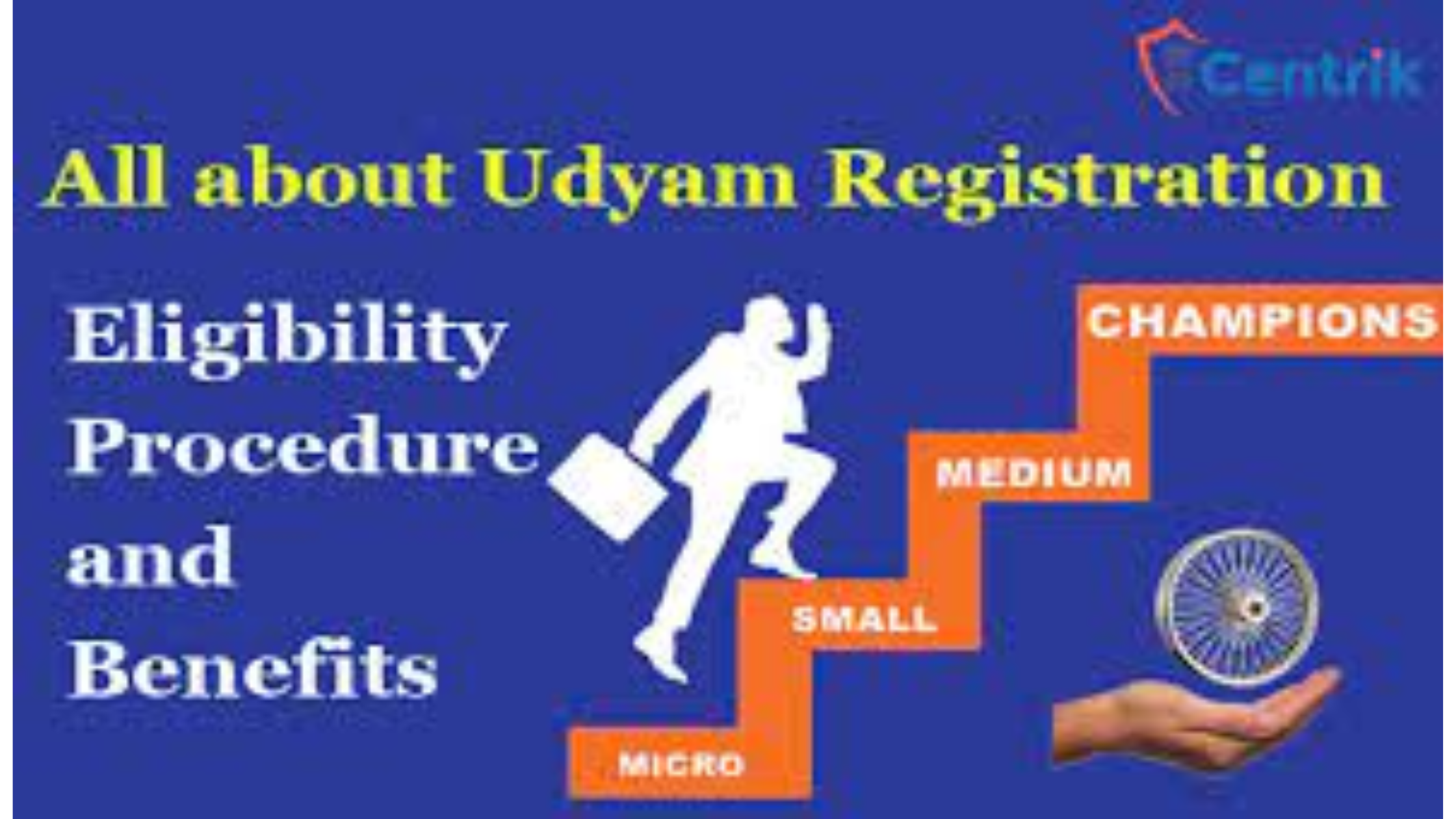
Start Udyam Registration Process
Aadhar Details and OTP Verification
Adam Once you visit the portal, you must enter the Aadhar Number of the Applicant and Mobile Number, Please note that OTP will be sent to the Aadhar Linked Mobile Number of the Applicant. Once you enter the OTP, the Application will proceed for more details.
Type of Organisation and Pan Verification
When visiting the Portal, you are required to type of Organisation and pan verification is Applicant. Fill in the Details.
Important to Know
An enterprise shall be classified as a micro, small, or medium enterprise on the basis of the following criteria, namely: —
- (i) a micro enterprise, where the investment in plant and machinery or equipment does not exceed one crore rupees and turnover does not exceed five crore rupees;
- (ii) a small enterprise, where the investment in plant and machinery or equipment does not exceed ten crore rupees and turnover does not exceed fifty crore rupees; and
- (iii) a medium enterprise, where the investment in plant and machinery or equipment does not exceed fifty crore rupees and turnover does not exceed two hundred and fifty crore rupees.
Must Know
c
- An enterprise for the purpose of this process will be known as Udyam and its Registration Process will be known as ‘Udyam Registration’
- A permanent registration number will be given after registration.
- After completion of the process of registration, a certificate will be issued online.
- This certificate will have a dynamic QR Code from which the web page on our Portal and details about the enterprise can be accessed.
- There will be no need for renewal of Registration.
- Our single window systems at Champions Control Rooms and at DICs will help you in the process.
- The registration process is totally free. No Costs or Fees are to be paid to anyone.
Must Follow
MSME Registration is free, paperless, and based on self-declaration
- The MSME registration process is fully online, paperless, and based on self-declaration.
- No documents or proof are required to be uploaded for registering an MSME.
- Only Adhaar Number will be enough for registration.
- PAN & GST linked details on investment and turnover of enterprises will be taken automatically from Government databases.
- Our online system will be fully integrated with Income Tax and GSTIN systems.
Udyam Register a MSME
- Any person who intends to establish a micro, small, or medium enterprise may file Udyam Registration online in the Udyam Registration portal, based on self-declaration with no requirement to upload documents, papers, certificates, or proof.
- On registration, an enterprise (referred to as “Udyam” in the Udyam Registration portal) will be assigned a permanent identification number to be known as “‘Udyam Registration Number”.
- An e-certificate, namely, the “Udyam Registration Certificate” shall be issued upon completion of the registration process.
Udyam REGISTRATION PROCESS
- The form for registration shall be as provided in the Udyam Registration portal.
- There will be no fee for filing Udyam Registration.
- An aadhaar number shall be required for Udyam Registration.
- The Aadhaar number shall be of the proprietor in the case of a proprietorship firm, of the managing partner in the case of a partnership firm, and of a karta in the case of a Hindu Undivided Family (HUF).
- In the case of a Company or a Limited Liability Partnership or a Cooperative Society or a Society or Trust, the organization or its authorized signatory shall provide its GSTIN and PAN along with its Aadhaar number.
- In case an enterprise is duly registered as an Udyam with PAN, any deficiency of information for previous years when it did not have PAN shall be filled up on a self-declaration basis.
- No enterprise shall file more than one Udyam Registration: Provided that any number of activities including manufacturing or service or both may be specified or added to one Udyam Registration.
- Whoever intentionally misrepresents or attempts to suppress the self-declared facts and figures appearing in the Udyam Registration or updation process shall be liable to such penalty as specified under section 27 of the Act.
FOR EXISTING ENTERPRISES
- All existing enterprises registered under EM–Part-II or UAM shall register again on the Udyam Registration portal on or after the 1st day of July 2020.
- All enterprises registered till 30th June 2020, shall be reclassified in accordance with this notification.
- The existing enterprises registered prior to 30th June 2020, shall continue to be valid only for a period up to the 31st day of December 2021.
- An enterprise registered with any other organization under the Ministry of Micro, Small, and Medium Enterprises shall register itself under Udyam Registration.
Online Udyam registration process
To avail of the benefits mentioned above, you will need to complete the Udyam registration of your business. After completing the registration process, you will get an Udyam Registration Certificate. Below is a step-by-step guide to Udyam registration:
Step 1 – You need to visit the official website for Udyam registration by clicking here.
Step 2 – Click on the ‘New Registration’ tab on the Home Page. You will get an Udyam registration form.
Step 3 – Enter your Aadhar card number and PAN card number, and then validate them by entering the OTP received on your mobile number.
Step 4 – Select your type of business or organization. Enter the business PAN number attached to your business accounts.
Step 5 – Fill in all other relevant details in the form. Double-check every piece of information before submitting the registration form.
Step 6 – Submit and validate your Udyam registration form by entering your mobile number and the OTP received on it.
Step 7 – After successful registration, you will receive a ‘Thank You’ message on your mobile number and E-mail ID, along with your Udyam registration number.
Step 8 – You can then download and print your Udyam Registration Certificate.
Udyam Registration Process Online
Steps for Udyam Registration Process
Step 1: Understanding Eligibility Criteria
Before you begin the Udyam registration process, it is important to understand the eligibility criteria. To be eligible for this, your enterprise must meet the following criteria:
- Firstly, your enterprise must be a micro, small, or medium enterprise as defined by the Ministry of Micro, Small, and Medium Enterprises (MSME).
- Secondly, your enterprise must be engaged in the relevant sector.
- Thirdly, your enterprise must be located in India.
Step 2: Filling Udyam Registration Form
To get your Udyam Registration/MSME certificate, you have to fill out the form. To fill out the form you have to:
The first step of the process is to visit the website. Once you’re there, click on ‘For New Entrepreneurs who are not Registered yet as MSME or those with EM-II’ at the front of the page.
Conclusion
In conclusion, the Udyam registration process is a simple and straightforward process. There are many micro, small, and medium enterprises in India. By following the steps outlined in this article, you can obtain official recognition for your enterprise and enjoy the benefits that come with it, including easier access to credit and a stronger presence in the business community. With its online and free government fees, the process makes it easy for MSMEs to obtain the recognition they deserve and contribute to the growth of the Indian economy.
Udyam Registration For Startup Companies
The Udyog Aadhar Registration is now called under the name of Udyam Registration. In fact, this registration has made it a simple process for startups and MSME companies, where we can easily register you as a yam company. Moreover, this organization’s registration will give you more incentives to enjoy government schemes.
Today we will provide full information on how to do for your startup Companies in this short guide. So, to learn more about it in depth, read our full blog post.
Meaning of Udyam Registration
Udyam is a form of government registration issued with a certificate of recognition and a unique number known to certify MSMEs as the Udyam Registration Number (URN) and is also known as.
The primary objective of this process is to simplify the time-consuming and complicated registration process under Micro Small and Medium Enterprise (MSME). Udyam Registration of Ownership, Partnership Corporation, Limited Liability Partnership (LLP), or a Private Limited Company can be used for any type of organization.
The registration process for your startup Udyam Registration
You just have to follow these simple steps to register your start-up under Adam:
Step 1: Visit startup companies.
Step 2: Complete the UDYAM form with the correct information.
Step 3: Make an online payment for your UDYAM registration.
Step 4: Your application will be reviewed by our executive.
Step 5: You will receive your Adam registration certificate at your registered email address once all procedures are over.
Necessary Document
Check the necessary documents below:
- Applicant Aadhaar Number
- PAN Card and GSTIN (Only for Company Registration)
Definition of MSME – What is MSME
A registered Micro-Small & Medium Enterprises (MSME) is a small business, which has been registered under the Ministry of Micro, Small & Medium Enterprises. It’s classified under two categories: Manufacturing Enterprises and Services enterprises.
As per the latest Govt rules (May 2020), here are the definitions:
- A microenterprise is a company with an investment under Rs 1 crore and turnover under Rs 5 crore
- A small enterprise is a company with an investment under Rs 10 crore and a turnover under Rs 50 crore
- A medium enterprise is a company with an investment under Rs 20 crore and a turnover under Rs 100 crore
Classified as an MSME Enterprise
The calculation of Investment in plant and machinery or equipment (including all tangible assets excluding land and building, furniture, and fixture) will be ascertained through the Income Tax Return of the previous year.
For the calculation of turnover, exports of goods or services or both shall not be considered.
How to do MSME Udyam Registration Online?
MSME registration can be done online, which is a Govt website under the Ministry of Micro, Small, and Medium Enterprises. Besides, more information on the various schemes for MSMEs in India, credit and loan schemes, subsidy schemes, etc can be availed which is the official website of the Ministry of Micro, Small and Medium Enterprises.
An Aadhaar card is mandatory now for initiating the MSME Udyam registration process, along with the registered phone number.
List of Other Documents which are Required for MSME Udyam Registration
- Rent agreement or ownership documents
- Canceled cheque
- PAN Card
- Company registration documents (sale/purchase bill)
- For self-owned premises, documents such as lease deeds, and property tax receiptsSteps to follow for MSME Udyam Registrations if not Registered Yet as MSME, etc.
- For rented premises, NOC from the owner, rent receipts, utility bills, etc.
- Partnership deed (if exists)
- Memorandum of Association (MoA)
- Articles of Association (AoA)
- Copy of the Licenses and Bills of Machinery Purchased
Steps to follow for MSME Udyam Registrations if not Registered Yet as MSME
Step 1: Go to and click on the “For new Entrepreneurs who are not registered yet as MSME” option.
Step 2: Fill in your Aadhaar no, name as per Aadhaar and click on “Validate & Generate OTP”. Enter the OTP number that you have received in your mobile number and select Validate. Your Aadhaar no will be validated successfully.
Step 3: PAN Verification. Select the type of organization and enter your PAN no and click on validate. Your PAN will be validated. Your PAN will be validated.
Step 4: Fill out the UDYAM registration form. Fill in the following details:
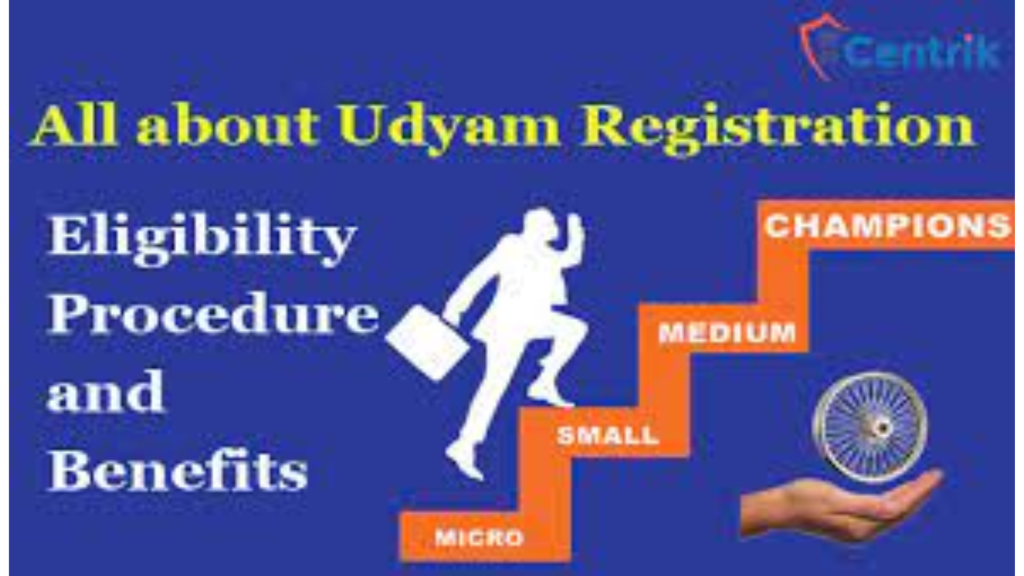
- Mobile no. and E-mail id
- Social Category and Gender
- Name of Enterprise and Address of office
- Date of incorporation
- Select, whether production is commenced or not
- Date of commencement of business
- Bank details of the entity
- The major activity of the business unit
- National Industry Classification (NIC) Code for Activities
- The number of persons employed
- Amount invested in plant or machinery
- Check yes or no if you are interested to get registered on Government e-Market (GeM) Portal
- Check yes or no if you are interested to get registered on the TReDS Portal
- select the District Industry Center from the drop-down
Step 5: After filing the details select agree on terms and conditions check box and click “Submit and Get final OTP”. Enter the OTP received on mobile and click on the “Final Submit” button. Once you click on ‘Submit and Get Final OTP’ you will receive a registration number. Once the Government verifies all your information, you will receive an E-registration document on your e-mail id